It’s easy to get lost in the weeds at work — especially when you’re heads-down on the front lines helping customers.
But making space for big picture thinking is critical to drive your business forward. The easiest way to carve out more time in your day? Simple automations that tick off the tedious tasks for you, freeing up your time for more strategic work.
We heard stories from a few teams who use app automation tool Zapier to create workflows that grow their email list and delight more customers faster. And the best part? These simple automations were all created in just a few clicks, with no coding skills needed.
Read on to learn more and steal their workflows for yourself.
How a drinks subscription company automates deliveries from form to flask
Gin subscription company Craft Clubs seized the chance of a lifetime and pitched their business on the UK version of Shark Tank, Dragon’s Den. After acing the pitch and landing an investment of £75,000, Craft Clubs saw their subscriber base explode — an entrepreneur’s dream, as long as there are processes in place to handle the boom.

Before their TV debut, fulfillment tracking was done manually, which was time consuming, error prone, and definitely not scalable. The team built a few Zaps to help streamline the process behind-the-scenes. Now, every time a new customer signs up for a plan, Zapier automatically logs the member to their database. Other Zaps act as a safety net to catch any invalid orders. For example, if the delivery address falls outside of the UK, Zapier automatically creates a ticket in Help Scout to assign a task to cancel the order. That way, the team can react swiftly and mitigate any disappointment before it bubbles over.
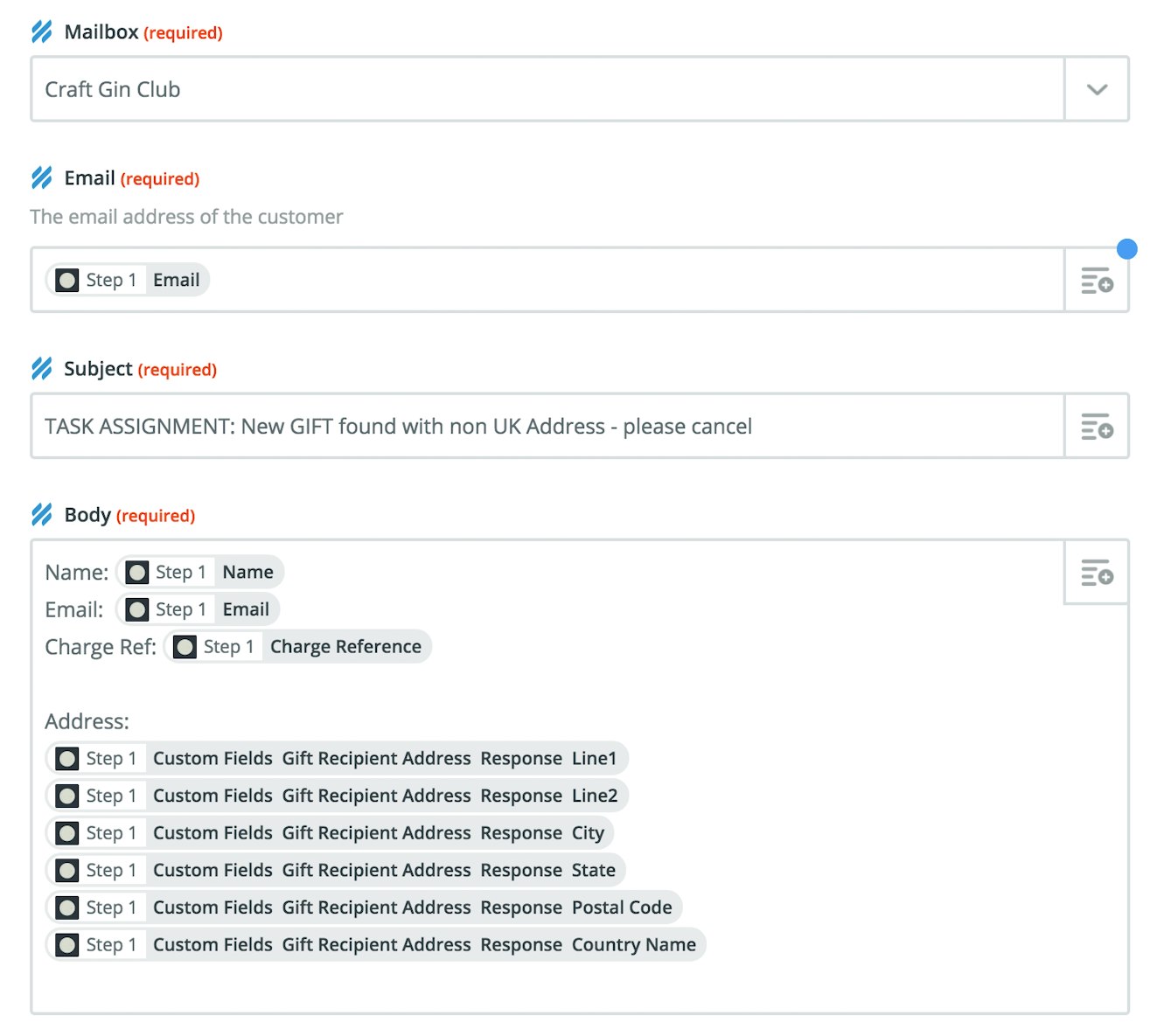
“Now, customer fulfillment tasks are reflected through the creation and assignment of tickets in our Help Scout inbox, all without us having to lift a finger,” says co-founder and managing director Jon Hulme. “Everyone knows what needs to be done and when, and everything is tracked to completion.”
How automation enables fewer sticky situations at StickerYou
When it comes to customer disputes, a round of he said/she said is never an amusing game. Andriy Starchenko, SEM and marketing analytics manager of custom sticker company StickerYou, found himself in a few sticky situations where customers made claims that were difficult to verify. Before setting up a Zap that connects Help Scout to the live customer chat app Olark, the back-and-forth process was particularly frustrating.
“Every time a customer claimed they were promised something, we had no way of checking who was responsible for making good on that promise,” Starchenko said. “Digging through multiple platforms to cross-check discussions wasted hours of time. It was a complete nightmare.”
Now, with a Zap that adds transcripts of every online chat to Help Scout, StickerYou reps can easily double check chat history on the fly. Plus, since they also integrate sales forms and email communications with Help Scout, reps can access the customer’s full history with the company at a glance, no matter which member of the support or sales teams the customer worked with.
That means less time spent figuring out what customers need and more time actually solving their problems — in other words, the kind of support that makes customers stick around.
How a small team automates in a big way
When you’re a small team, a dedicated support crew isn’t always an option. But just because you have fewer resources doesn't mean you have to skimp on great service. Take a cue from the professional problem solvers at Efficient App, who deliver top-notch customer support without derailing their own to-do lists.
Instead of flipping back and forth between Help Scout and their project management tool, Asana, a Zap consolidates all outstanding tasks into one central place. Now, whenever a new support email comes in, Zapier creates a task in the Asana project. What’s more, the entire team has access to this project so anyone with a minute to spare can grab a conversation and offer some help.
“It allows us to stay on-top of all the small support requests and work them into our existing task list,” says president and CEO Alex Bass.
And for the questions that require a bit more effort to tackle? Managing requests in Asana means they can pull multiple team members onto the request and create sub-tasks to break down the question into manageable, assignable bites.
Ready to get started?
When all of your apps can talk to one another, your time is freed up to work on the big picture thinking that matters most. You’ll find Zapier’s most common automations here, or get started with one of the Zaps from this post.



